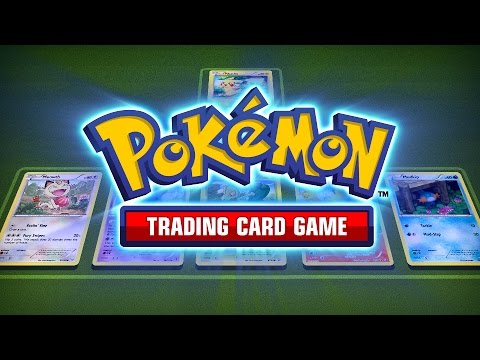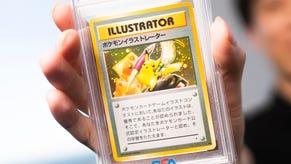How to play Pokémon TCG Online: Get started on PC and mobile
Where to download Pokémon TCG Online, how to get more cards and how to earn PokéCoins.
The Pokémon TCG has been a constant presence in the world of card games for over 20 years, and constant updates and expansions make for fresh and exciting battles every time you grab your deck. While the physical version remains popular, in 2011 the Pokémon Company created a virtual version of the game, allowing fans to play online for the first time.
Whether you’re looking for a socially-distanced lockdown battle, want to flex your skills when none of your friends are free or simply wondering if the game is for you before committing to buying hundreds of physical booster packs, the Pokémon Trading Card Game Online offers a virtual way to experience the classic game. Here’s how to get started with the app.
How to play Pokémon TCG Online
- How do I download Pokémon TCG Online?: Take your first step by downloading the Pokémon TCG Online app for PC or mobile.
- Getting started with Pokémon TCG Online: Learn the ropes in the app's tutorial.
- Pokémon TCG Online game modes: The different formats you can play in the online TCG.
- How do you build a deck in Pokémon TCG Online?: You've got some cards - now it's time to put them together into a deck.
- How to earn PokéCoins in Pokémon TCG Online: The quickest way to earn Pokémon TCG Online's PokéCoin currency.
- How to get more cards in Pokémon TCG Online: Build up your digital library with even more Pokémon cards.
- Can you use real Pokémon cards in Pokémon TCG Online?: What to do if you already have a tabletop collection of cards.
- How to trade in Pokémon TCG Online: What if you want to swap some of your cards? No problem - it's time to trade.
- How is Pokémon TCG Online different to Pokémon TCG?: We compare the digital app and its tabletop counterpart.
How do I download Pokémon TCG Online?
First of all, you need the game. Download Pokémon TCG Online on PC and Mac from the Pokémon website or the App Store or Google Play on mobile.
On PC and Mac, once the file is downloaded, click “run” to enter the setup wizard. From there, follow the instructions to install the software. Your computer of choice needs to meet very minimal requirements and have around a gigabyte of free space in order to play the game, so you shouldn’t have to worry.
To sign in, you’ll need to create a Pokémon Trainer Club account, or log in using your existing details. It’s the same account that you need if you enter an official tournament for the physical card game, so you may have already signed up.

Getting started with Pokémon TCG Online
If you already know how to play the Pokémon Trading Card Game, the unskippable tutorial is infuriatingly tedious. However, Professor Holly and her daughter Ella do offer the basics for new players and teach TCG pros how things work online.
The game itself is identical to the in-person, in-paper TCG in that you need to knock out all of your opponent’s Pokémon, take all your prize cards or deck your opponent - by causing their stack of cards to run out - to win. The online variant incorporates straightforward drag-and-drop shenanigans, but some of the more advanced tutorials offer handy in-game rewards.
Achieve seven wins with one of the theme decks against AI players in Trainer Challenge mode and you’ll unlock all of the cards for you to use in your regular matches.
We would recommend unlocking each deck just to get a feel for them and add them all to your collection, but if you want to jump straight into battles with real opponents, focus on the Black & White: Basic Blue, Red and Green decks as they give you a bunch of handy trainer cards for building your own deck.

Pokémon TCG Online game modes
If you’re ready to move from battling AI trainers to playing real people, you’ll need to head to the Versus mode - and make sure you have a legal deck.
TCG players will likely be familiar with the Standard and Expanded formats; the former currently allows cards from the Sun & Moon - Ultra Prism series to present, and Expanded allows cards from Black & White onwards. These formats also allow a host of other cards from select expansions and releases (including those promotional cards that came free in McDonald’s Happy Meals for a while), which are the same for Pokémon TCG and TCGO, and can be found on the Pokémon website.
However, Pokémon TCG Online also boasts two other formats that you don’t usually see at in-person events: Unlimited and Theme.
Theme is self-explanatory: this fun format only allows the use of theme decks. This is where the likes of Charizard in Relentless Flame, Groudon in Towering Heights or Rillaboom in, well, Rillaboom, rule supreme. The Theme format is in great shape at the moment, and is perfect for getting to know the ropes of online battles.
The Unlimited format allows any cards that have ever been legal, which leads to some broken combinations of cards that never appeared together in Standard or Expanded formats. Expect to face first-turn losses or to be locked down and unable to do anything in your turn thanks to unique pairings in this format.

How do you build a deck in Pokémon TCG Online?
Making a deck in Pokémon TCG Online functions the same as building a deck in the regular Pokémon TCG; essentially, you want a balanced mix of Pokémon, trainer and energy cards, picking cards that synergise with each other and work well together.
You can access your decks by clicking Deck Manager from the drop-down menu in the top left of your screen. Here you’ll see all your current decks, and you’re given the option to edit them or create a new deck from scratch.
Clicking either will take you to the deck building page. This consists of two horizontal lines of cards - the bottom is cards in your collection, and the top is cards currently in your deck. Adding cards to your deck is as simple as dragging them from the bottom row to the top. Scroll through the tabs to add different card types, or you can check the box saying “Show Not Owned” to build a dream deck from cards that you don’t own yet.

How to earn PokéCoins in Pokémon TCG Online
PokéCoins are the in-game currency used to buy theme decks, booster packs and cosmetic items in Pokémon TCG Online.
You can’t buy them with real money, but there are a few ways to earn them, mostly through battling. You’ll get a handful of PokéCoins as a reward for participating in any battle; more if you win, based on how much damage you inflict on your opponent.
However, winning battles in the Versus mode takes you up a lucrative ladder of rewards: more wins, better loot. This is a great way to get booster packs, earn PokéCoins and obtain rare cards that rotate and reset every third Monday.
From here, it's easy to expand your collection and build better decks.
How to get more cards in Pokémon TCG Online
In the beginning, your collection will likely look a bit meagre, but there are a few ways to quickly build it up.
Firstly, you can buy digital versions of all the latest Pokémon TCG booster packs or theme decks in the online store much like you can buy physical packs in local stores, using PokéCoins instead of real money.
If you’re going down the theme deck route, the Laser Focus deck offers loads of versatile cards that fit into a variety of decks, but the Relentless Flame, Towering Heights and Rillaboom theme decks are all great to use straight from the box.
Can you use real Pokémon cards in Pokémon TCG Online?
The bad news is you can’t really do this. There’s no button to magic your paper deck into pixels. However, there are some workarounds.
Remember those little code cards knocking about the back of each pack of physical Pokémon cards you’ve bought? Yeah, scramble down the back of the sofa and search every collector’s tin you have to find some of them, as they can be redeemed for their virtual equivalents. (If you’re really struggling, many people sell them on eBay for pennies.)
If you’ve bought a physical Pokémon TCG theme deck, scanning the QR code or typing in the alphanumeric code will provide you with the same deck in exchange. Redeeming a code from a booster pack will give you a pack of the same expansion - however the contents will be randomised.
Transferring your collection real Pokémon cards to Pokémon TCG Online is imprecise and a little tedious, but it’s the cheapest way to kickstart your online collection and get into battles.

How to trade in Pokémon TCG Online
The final method of expanding your collection is through the Pokémon TCG Online trading forums. You see, you can’t just turn up at your local gaming club with a bag full of spares in the hope that someone has an extra Jirachi or Zapdos.
Accessed from the toolbar at the top of your screen, the trading forum is essentially Pokémon TCG Online’s own version of eBay, hosted entirely within the game.
To make a listing, select the card or cards you’re looking for in the appropriately-named “Looking for” section, and then list what you’re willing to give someone in return on the other side. It’s helpful to browse what other people are listing for the same card to get a feel for an accurate price.
You can list cards, cosmetic items or booster packs that you’re willing to part with, or search for other people selling the cards you’re after with prices that are in your budget - or at least your spares pile.
One last point is that many cards and packs you earn from in-game rewards are marked as “Untradeable”, which (obviously) means they can’t be traded. These cards are still useful for building your decks, but are worthless on the marketplace.

How is Pokémon TCG Online different to Pokémon TCG?
In battle, everything is very similar to how you’d play the Pokémon TCG in real life. However, random events like coin tosses and shuffling will be automated and randomised by the computer rather than your shaky hands.
Searching your deck and discard pile is as easy as scrolling through Twitter, and zooming in on cards to check their moves and abilities is as simple as a right-click.
There’s also an emote system to make up for not being able to talk to your opponent from across the table. Feel free to use any of the friendly preset phrases, but don’t be surprised when it all deteriorates to sarcastic “well played” messages after you mess up a coin toss or, heaven forbid, misclick. Don’t worry, you can be just as salty online as you can across the table.